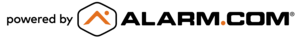Frequently Asked Questions About Access Control
Access Control Readers
Which type of access control readers are best? Proximity or Biometrics?
The answer varies depending on the specific needs and priorities of the facility being protected. Biometric scanners are the most expensive and the most secure, but they also have the greatest chance of failure. Proximity and pin-based solutions are the least expensive and most reliable, but they may be easier to circumvent. Call your DFW Security expert for help finding the perfect balance of security and convenience.
We’ll also look at some more pros and cons, but first – a few definitions.

What is a proximity reader or proximity scanner?
A proximity reader is the most common type of door access device. Your credentials are stored in a badge, fob, or even your smartphone – and when you hold it close to the reader, the door unlocks.
What are biometric access control scanners?
Biometric readers use either your face, eye or fingerprint to verify your identity and unlock the door based on your credentials.

What are the pros and cons of biometric access control readers?
Pros:
- -Difficult to “trick”
- -High-tech look and feel
- -Nothing to carry (badge, fob, etc.)
- -Great for protecting restricted areas indoors
Cons:
- -Don’t always work, especially outdoors in dust or sunlight
- -Can’t add new users or temporary credentials remotely
- -More expensive than proximity or code readers
What are the pros and cons of proximity access control readers?
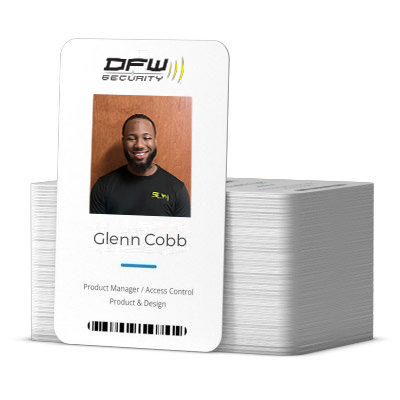
Pros:
- -Highly reliable
- -Works great indoors or out
- -Add new or temporary users remotely
- -Less expensive than biometric scanners
Cons:
- -Requires presence of fob, badge or phone
- -Easier for unauthorized users to share credentials
In DFW Security’s expert opinion, the best access control readers are hybrids that can use both proximity and pin codes combined with smart video. This allows for the highest level of security and reliability while also being convenient. Easily assign temporary codes for visitors or emergency personnel and capture all entries and exits on camera.
When access control is paired with smart video, you can catch tailgaters and the camera’s facial recognition feature will alert you to someone using a code or card that doesn’t belong to them.
For help designing a secure, reliable and convenient access control system for your business, call DFW Security for a free risk assessment site walk and quote.
Power & Internet Outages
What happens to my access control system if the power goes out?
If the power goes out at your facility, most access control systems have a battery backup that will last about 2 hours.
In an extended power outage, the type of locks you have, called either “fail-secure” or “fail-safe”, will determine how they behave at each entry point.
Fail-secure locks stay locked in a power failure so that the only way to gain access is with a physical key.
Maglocks and other fail-safe locks stay unlocked during power outages to allow safe exit during an emergency.
Most facilities use fail-safe locks on exterior doors and fail-secure locks for interior doors leading to high security areas.

What if we lose internet?
A temporary loss of internet service won’t keep the doors on an access control system from locking and unlocking, at least not for around 30,000 uses. You may not be able to access the locks remotely or make remote changes as it won’t sync with the cloud until the internet service is restored. The best protection against internet outages is a hybrid door entry system utilizing a combination of onsite servers, cloud-based platforms and cellular backup.
Access Control Pricing
How much does an access control system cost?
Costs vary according to system type, size and features. Read the in-depth answer here: /blog/how-much-does-access-control-system-cost
Building Lockdown
Can I lock down my entire facility at once?
Yes! Most access control systems have a lockdown feature where all door locks can be engaged instantly with a single command.
Access Control vs. Smart Locks
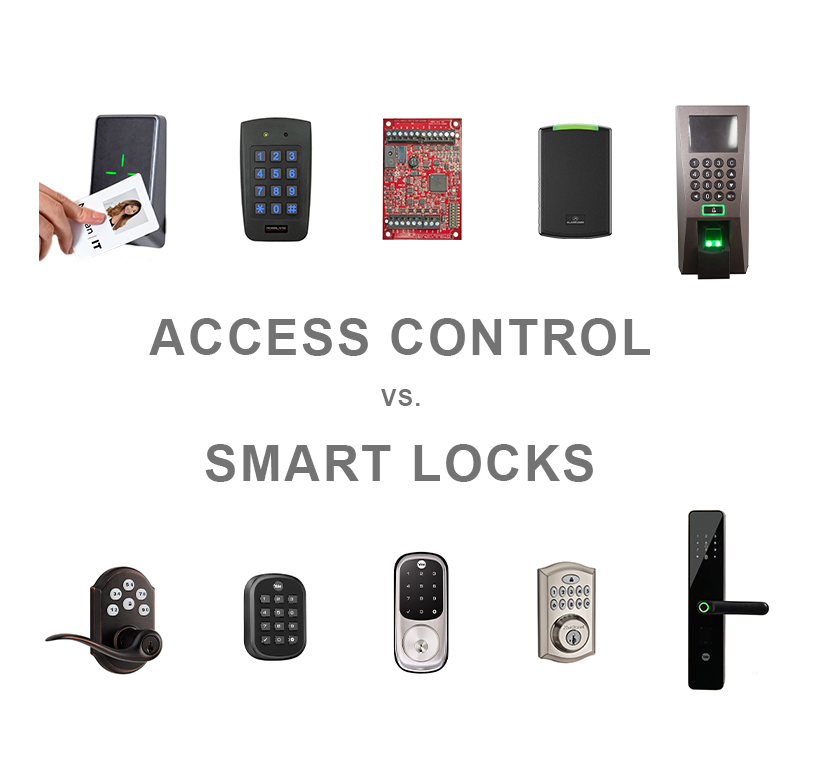
What is the difference between an access control system and smart door locks?
The main differences are in price and functionality. Smart locks are less expensive than an access control system, but access control systems have more features than smart locks.
Smart locks are usually more appropriate for a home or small business, while an access control system provides a secure and comprehensive solution for a medium-sized business or commercial enterprise.
Smart locks are individual battery-powered devices that attach to a door and use electronic mechanisms to lock or unlock using a smartphone app or code. They are usually part of a smart ecosystem – they communicate wirelessly with a control panel or smart hub to authenticate user access either by internet, Wi-Fi, Bluetooth or local network. While stand-alone smart locks are available, they are considerably more vulnerable to hackers.
Access control systems authenticate at the door and communicate using their own encrypted network for reporting and changes. They’re expandable to include hundreds of door locks that work together and can be customized in limitless combinations. If you’re looking for a more robust and secure solution, professional access control is the way to go.
Installation

How long does it take to install an access control system?
With DFW Security, most access control installations can be completed in one day, with larger more complex installs taking 2 or 3 days. By sending the appropriate-sized team to each installation we are able to minimize downtime and complete the work efficiently.
Factors affecting installation time:
- -Number and type of doors – retrofit or new
- -Complexity of the system – security or video installation / integration
- -Wiring challenges or network issues
- -Availability of workspace – working around customers or employees increases time
What do I need to do to prepare for installation?
Move anything out of the way that might get in the installers’ way. Prepare employees, vendors and customers as necessary.
Plan an alternative way to secure the facility in case the installation isn’t finished at the end of the day. Some doors may not work during the installation as well.
Make sure your IT department is available during the installation, preferably in the building.
Provide an aerial lift for camera installations if needed.
Have more questions that aren’t listed here?
Call or email sales@dfwsecurity.com. We’re happy to help!